版权声明:本文为博主原创文章,如果转载请给出原文链接:http://doofuu.com/article/4156153.html
Topic类型的Exchange是要进行路由键匹配的。此时需要通过路由键将队列绑定要一个交换器上。规则如下:
符号“#”匹配一个或多个词,例如:“logs.#”能够匹配到“logs.error”、“logs.info.toc”
符号“*”只能匹配一个词。例如:“logs.*” 只能匹配到“logs.error”,不能匹配到“logs.info.toc” 。
如下图:
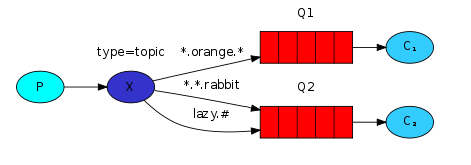
下面就直接上代码吧!!
Consumer:
package topic;
import java.io.IOException;
import java.util.concurrent.TimeoutException;
import com.rabbitmq.client.AMQP;
import com.rabbitmq.client.Channel;
import com.rabbitmq.client.Connection;
import com.rabbitmq.client.ConnectionFactory;
import com.rabbitmq.client.Consumer;
import com.rabbitmq.client.DefaultConsumer;
import com.rabbitmq.client.Envelope;
public class TopicConsumer {
private static final String EXCHANGE_NAME = "exchange_topic";
public static void main(String[] argv) throws IOException, TimeoutException {
new ExchangeTopic("logs.info");
new ExchangeTopic("logs.*");
new ExchangeTopic("logs.#");
}
static class ExchangeTopic{
public ExchangeTopic(final String routingKey) throws IOException, TimeoutException {
ConnectionFactory factory = new ConnectionFactory();
//rabbitmq监听IP
factory.setHost("192.168.249.128");
//rabbitmq监听默认端口
factory.setPort(5672);
//设置访问的用户
factory.setUsername("test");
factory.setPassword("test");
Connection connection = factory.newConnection();
Channel channel = connection.createChannel();
//声明路由名字和类型
channel.exchangeDeclare(EXCHANGE_NAME, "topic", false, true, null);
//队列名称
String queueName = routingKey + ".queue";
//创建队列
channel.queueDeclare(queueName, false, false, true, null);
//把队列绑定到路由上
channel.queueBind(queueName, EXCHANGE_NAME, routingKey);
System.out.println(" [routingKey = "+ routingKey +"] Waiting for msg....");
Consumer consumer = new DefaultConsumer(channel) {
@Override
public void handleDelivery(String consumerTag, Envelope envelope,
AMQP.BasicProperties properties, byte[] body) throws IOException {
String message = new String(body, "UTF-8");
System.out.println("[routingKey = "+ routingKey +"] Received msg is '" + message + "'");
}
};
channel.basicConsume(queueName, true, consumer);
}
}
}Producer:
package topic;
import java.io.IOException;
import java.util.concurrent.TimeoutException;
import com.rabbitmq.client.Channel;
import com.rabbitmq.client.Connection;
import com.rabbitmq.client.ConnectionFactory;
public class TopicProducer {
private static final String EXCHANGE_NAME = "exchange_topic";
public static void main(String[] argv) throws Exception{
new ExchangeTopic("logs.info", "logs Info test !!");
new ExchangeTopic("logs.error", "logs error test !!");
new ExchangeTopic("logs.error.toc", "logs error toc test !!");
}
static class ExchangeTopic{
public ExchangeTopic(String routingKey,String message) throws IOException, TimeoutException{
ConnectionFactory factory = new ConnectionFactory();
//rabbitmq监听IP
factory.setHost("192.168.249.128");
//rabbitmq监听默认端口
factory.setPort(5672);
//设置访问的用户
factory.setUsername("test");
factory.setPassword("test");
Connection connection = factory.newConnection();
Channel channel = connection.createChannel();
//声明路由名字和类型
channel.exchangeDeclare(EXCHANGE_NAME, "topic", false, true, null);
channel.basicPublish(EXCHANGE_NAME, routingKey, null, message.getBytes());
System.out.println("[routingKey = "+routingKey+"] Sent msg is '" + message + "'");
channel.close();
connection.close();
}
}
}结果:
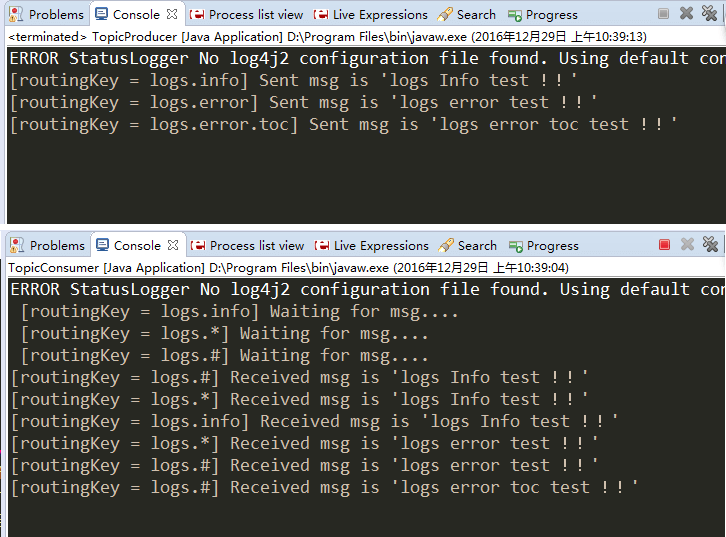
从结果中可以看出,路由键为"logs.info"只匹配到了Producer路由键是"logs.info"的信息,路由键为"logs.*"则匹配到了Producer路由键是"logs.info","logs.error"两条信息,而路由键为"logs.#"则匹配到了Producer路由键是"logs.info","logs.error","logs.error.toc"三条信息。



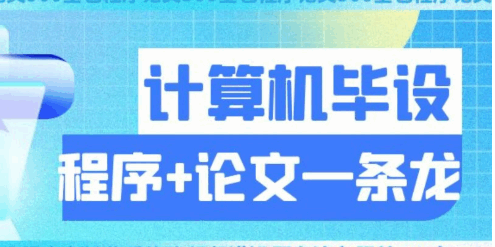



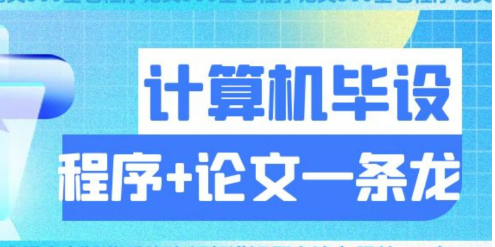
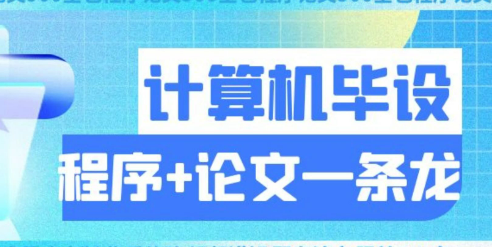
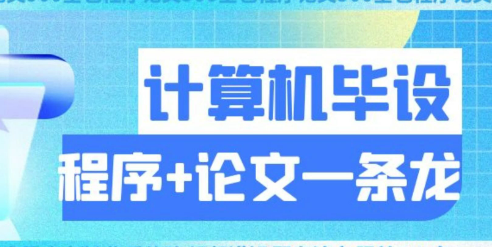
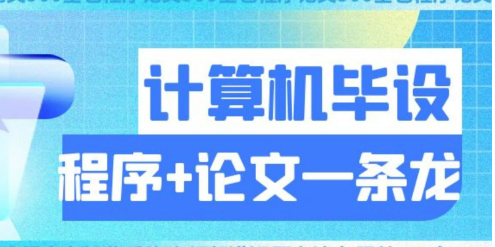
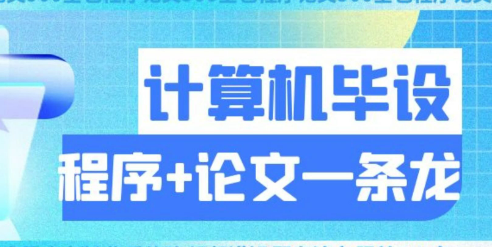
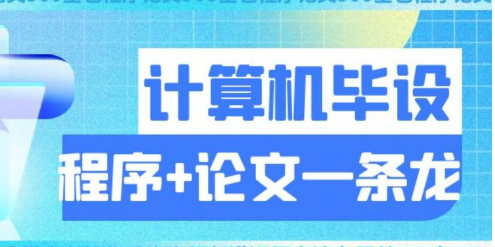
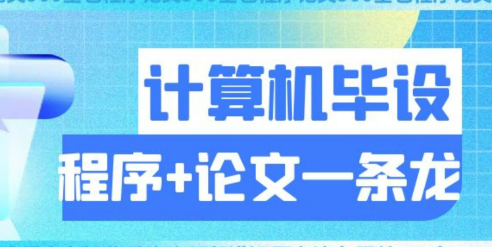
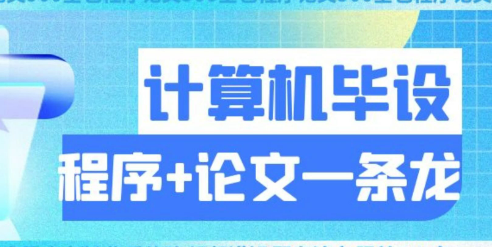


共有 0 条评论 - RabbitMQ四种Exchange类型之Topic (Java)