版权声明:本文为博主原创文章,如果转载请给出原文链接:http://doofuu.com/article/4156156.html
Topic类型的Exchange是要进行路由键匹配的。此时需要通过路由键将队列绑定要一个交换器上。规则如下:
符号“#”匹配一个或多个词,例如:“logs.#”能够匹配到“logs.error”、“logs.info.toc”
符号“*”只能匹配一个词。例如:“logs.*” 只能匹配到“logs.error”,不能匹配到“logs.info.toc” 。
如下图:
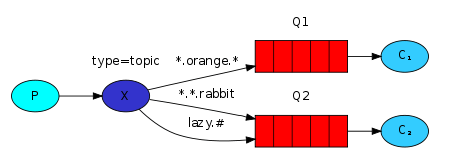
下面就直接上代码吧!!
消费者:
-module(mod_topic_receive).
-behaviour(gen_server).
-export([init/1, handle_call/3, handle_cast/2, handle_info/2, terminate/2, code_change/3]).
-export([start_link/1]).
-include("common.hrl").
-record(state, {routing_key = <<"">>}).
start_link(RoutingKey) ->
Server1 = lists:concat([?MODULE,erlang:binary_to_list(RoutingKey)]),
Server2 = erlang:list_to_atom(Server1),
gen_server:start_link({local,Server2}, ?MODULE, [RoutingKey], []).
init([RoutingKey]) ->
start(RoutingKey),
{ok, #state{routing_key=RoutingKey}}.
handle_call(_Request, _From, State) ->
Reply = ok,
{reply, Reply, State}.
handle_cast(_Msg, State) ->
{noreply, State}.
handle_info({'basic.consume_ok',_}, State) ->
{noreply, State};
handle_info({#'basic.deliver'{},#amqp_msg{payload=Msg}}, State) ->
io:format(" [routing_key = ~p] receive messages is ~p~n",[State#state.routing_key,Msg]),
{noreply, State};
handle_info(Info, State) ->
io:format("[routing_key = ~p] unknown messages is ~p~n", [State#state.routing_key,Info]),
{noreply, State}.
terminate(_Reason, _State) ->
ok.
code_change(_OldVsn, State, _Extra) ->
{ok, State}.
start(RoutingKey) ->
Params = #amqp_params_network{host=?HOST,username=?USER_NAME,password=?PASSWORD},
case amqp_connection:start(Params) of
{ok,ConnectionPid} ->
{ok, Channel} = amqp_connection:open_channel(ConnectionPid),
%%生成队列名称
Queue = lists:concat([fanout_queue,now_time()]),
QueueName = erlang:list_to_binary(Queue),
%%声明队列
amqp_channel:call(Channel, #'queue.declare'{queue = QueueName,auto_delete=true}),
%%声明exchange
amqp_channel:call(Channel, #'exchange.declare'{ auto_delete =true,exchange = <<"topic">>, type = ?EXCHANGE_TYPE_TOPIC}),
%%队列绑定到exchange
amqp_channel:call(Channel, #'queue.bind'{queue = QueueName, exchange = <<"topic">>,routing_key = RoutingKey}),
io:format(" [routing_key = ~p] Waiting for messages......~n",[RoutingKey]),
amqp_channel:subscribe(Channel, #'basic.consume'{queue = QueueName,no_ack = true}, self());
{error,Resaon} ->
io:format("[routing_key = ~p] connection rabbit error: ~p~n", [RoutingKey,Resaon]),
Resaon
end.
now_time()->
{A, B, _} = os:timestamp(),
A * 1000000 + B.生产者:
-module(mod_topic_send).
-export([send/2]).
-include("common.hrl").
send(Msg,RoutingKey) ->
Params = #amqp_params_network{host=?HOST,username=?USER_NAME,password=?PASSWORD},
case amqp_connection:start(Params) of
{ok,ConnectionPid} ->
{ok, Channel} = amqp_connection:open_channel(ConnectionPid),
amqp_channel:cast(Channel,
#'basic.publish'{routing_key = RoutingKey,
exchange = <<"topic">>},
#amqp_msg{payload = Msg}),
io:format("Sent '~p'~n",[Msg]),
amqp_channel:close(Channel),
amqp_connection:close(ConnectionPid);
{error,Reason} ->Reason
end.common头文件:
-include("amqp_client_internal.hrl").
-define(USER_NAME , <<"test">>).
-define(PASSWORD , <<"test">>).
-define(HOST , "192.168.249.128").
-define(PORT , 5672).
%%exchanges type
-define(EXCHANGE_TYPE_FANOUT , <<"fanout">> ).
-define(EXCHANGE_TYPE_DIRECT , <<"direct">> ).
-define(EXCHANGE_TYPE_TOPIC , <<"topic">> ).结果如下:
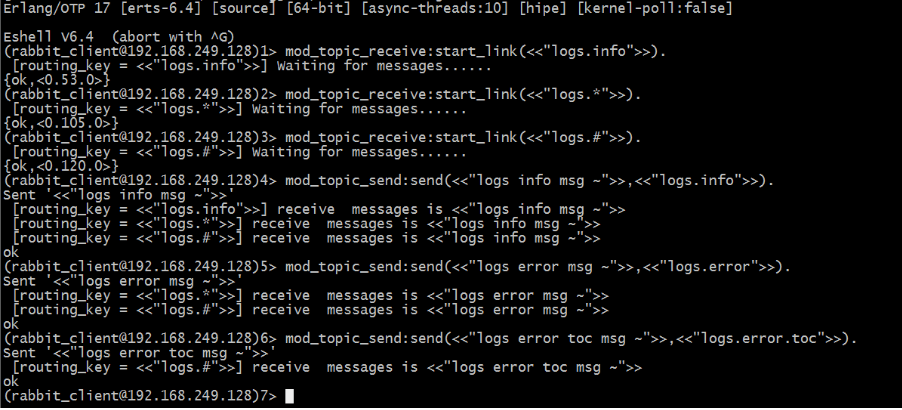



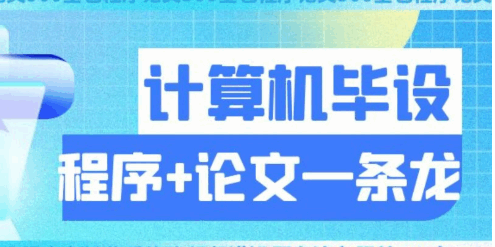



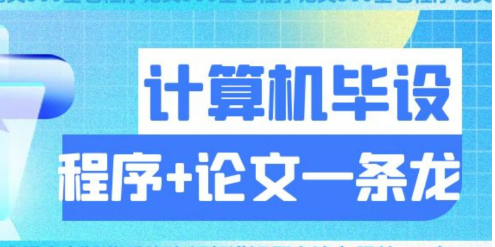
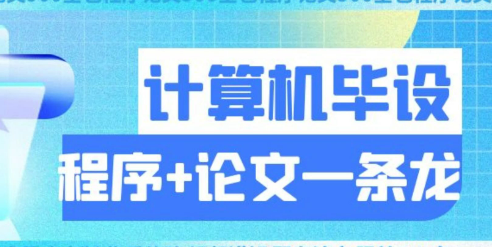
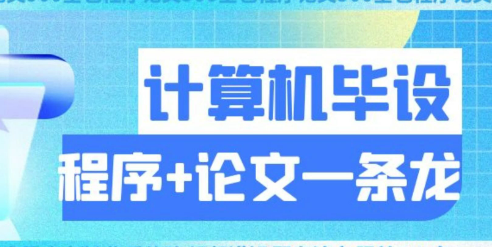
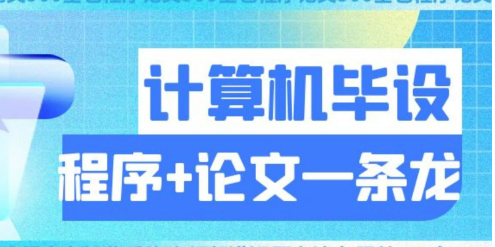
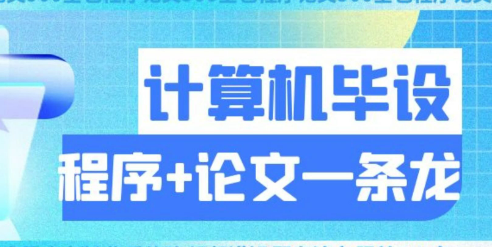
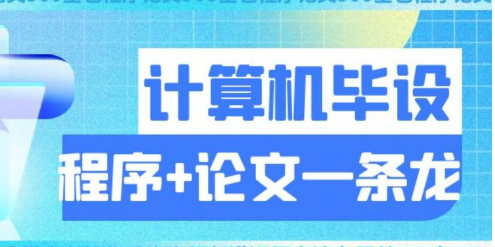
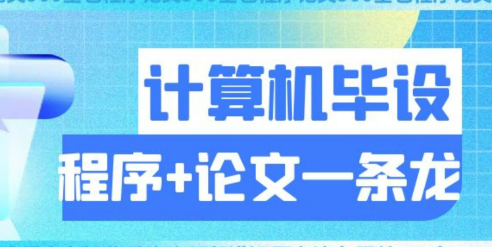
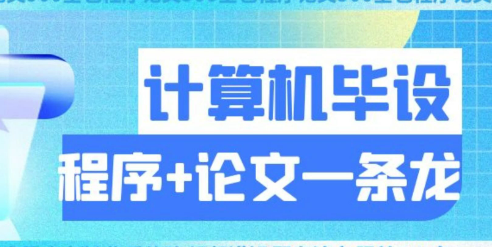


共有 0 条评论 - RabbitMQ四种Exchange类型之Topic(Erlang)